This post is a little more technical, but don't worry! I've tried to break everything down to the basics. The goal of this post is to give you a starting off point and introduce you to some technical concepts, why they're important, and what they mean for your blog.
I've also included a little advice on how you can apply these concepts to your own blog. If you are trying to make your blog accessible to as many people as possible, then it would be a good idea to follow these tips.
BUT, please keep in mind that your blog is YOUR blog, and ultimately you should do what makes YOU happy.
Browser compatibility
What is it? Browsers include (but are not limited to): Firefox, Internet Explorer, Google Chrome, Safari, and Opera. There are also older and newer versions of each browser. For our purposes, think of browsers as the interpreter in the conversation between your blog and your readers.
Why is it important? Some browsers can interpret every language you can think of, but others are pretty poor interpreters and only speak a few languages. If your readers' browser can't speak your blog's language, then your reader won't be able to see and use your blog properly, if at all.
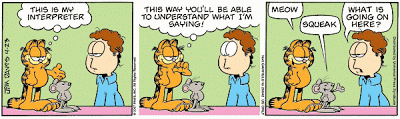 |
| The great Jim Davis |
What should you do? Simple is your friend, again. Stick to the basics of HTML and CSS and you should be better off. Try to avoid using other languages as much as possible. Especially avoid extensions specific to Internet Explorer (IE likes creating elements that chat in their own special language that no one else can understand. Yay!).
Um, but what do you DO? Look at your blog using the most popular browsers (Firefox, Google Chrome, Internet Explorer, especially). If you can, try to check using the most recent version and the version or two before that.
Can you see and use everything as intended? If not, then you might want to remove or reconfigure those elements. If you use Internet Explorer, this advice applies doubly. I know some blogs I read are putting pictures in their posts, but they're using frames specific to IE and, since I use Firefox, I can't see their pictures as a result.
Load speeds
What is it? This is how fast your blog displays on your readers' screens.
Why is it important? Odds are, if your blog takes forever and a day to display, people are going to leave before your blog even finishes loading.
 |
| Savage Chickens |
What should you do? Avoid doing things that slow down your blog, of course! Most modern internet connections, computers, and browsers are able to load pages very quickly, even if your blog is a bloated mess. Still, it's a good idea to trim the fat when you can.
Um, but what do you DO? These are some things that will bring your blog's load time to a crawl:
Excessive pictures- Obviously I ignore this bit of advice. Most high speed internet connections can handle pictures just fine, and most readers like pictures. I'm a visual person (and shallow) and I'm unlikely to stick around if a blog doesn't give me some kind of eye candy. Blog design is all about compromises (or stubbornly stomping your foot and saying BUT I WANT IT! which is fine too).
Competing backgrounds- This is a good one to trim. What's happening here is you probably added a new background without deleting your old background from your code. So your blog loads the original background first, and then quickly loads the second background on top of the first. This is sloppy code, slows down your blog's load speed, and makes it look amateurish. Delete the old code.
Superfluous code- Blogger LOVES inserting empty code. You won't see this empty code unless you go into HTML editor, but your readers will see the effects through slightly slower load times and, more importantly, strange spacing in your blog posts. Go through your HTML editor and delete all the empty code. Or, better yet, don't create your blog posts in Blogger. (More on this later)
Pretty font- I know, it looks nice. It also slows down your blog's load time, a lot. If you must have pretty font, it's better to keep it in your headers and not on every single letter across your entire blog.
Sidebar widgets- Are your sidebars filled with a million blinking widgets? Forget crawling. Your blog's standing still.
But, again, these are just tips!
Your blog is YOUR blog and you can do whatever you'd like with it.
Click here to read previous Tips & Tricks Posts




















You can't leave it there! I need to know more about empty code - it does drive me nuts when Blogger does that!! because sometimes it decides to go nuts and makes a mess of my posts.
ReplyDeleteGreat post, Smallsie!
Can't wait to read more.
:) What else would you like to know? It drives me nuts too. Try typing your posts in a program like Notepad++. It's free, and MUCH better than typing in Blogger.
DeleteWhat's this? Leave me wondering about what to use other than blogger? But then I see your link to Notepad++. I'll have to check it out. Have you tried Live Writer. I've used that with good results, although it makes the spacing and occasionally fonts wonky.
ReplyDelete:) Sorry about that! But yes, Notepad++ is excellent and free. I haven't tried Live Writer, but thank you for the reminder! I've seen a few people recommend it, but I always forget what it's called when I go to look into it.
DeleteThanks for the tips especially about the unneeded code in blogger. I have noticed that A LOT but I haven't gone through and deleted it. i didn't know that it slowed down load time :( thanks for sharing.
ReplyDeleteIt does slow down load speeds, but only a VERY VERY small amount. That alone isn't going to affect your load speeds in a meaningful amount, but every little bit counts :)
DeleteTHIS. I can admit I've closed down a tab a few times when a blog took too long to load.
ReplyDeleteI write my posts in the 'Edit HTML' section rather than the Compose section, which takes away the empty code problem. Sidebar widgets... I've been guilty of having too many before (but they're so COOL xD) but I've cut back... hopefully. I've also noticed lots of blogs with all kinds of slideshows and button carousel widgets, which take forever to show up on screen and leave huge, gaping white spaces. Which bugs me for some reason. >__>
Misa
Skyway Avenue Reads
Writing in the Edit HTML section is a good idea. Notepad++ is pretty similar, but it color codes all your code, which is both convenient and satisfies my obsessive love of color coding :P
DeleteIt's so hard to not load up the sidebars with a ton of widgets, because really they are pretty neat. I don't allow myself to add any because otherwise I don't think I'd be able to show restraint! Huge white spaces bug me too. Those carousel widgets often overhang outside the sidebars, too, and THAT drives me bonkers.
I can see things here that I should probably address (and that must DEFINITELY must've been an issue with the old design), but you mentioned HTML and CSS and my eyes popped out of their sockets and rolled to the carpet. Oh well.
ReplyDeleteYou can do it, Ruby!! Seriously, you can. You probably already do a lot of it and don't even realize (can you use italics tags? That's HTML!)
DeleteThank you! I agree about the pretty font. My eyes are awful so I have a hard time reading a post when it's written entirely in pretty fonts.
ReplyDeleteGreat advice. Especially about the empty code. I should SO look into mine.
ReplyDelete